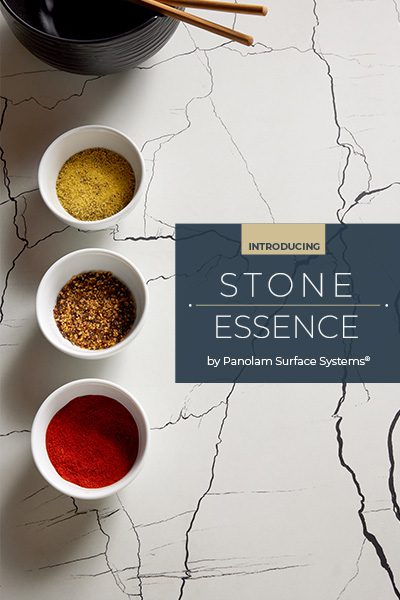FAQs
There are two ways to search for a pattern. One option is to click on the magnifying glass on the far right of the menu bar and then type in the pattern name or number in the pop-up search bar. Option two is to hover over the “Products” menu item and then click on “Pattern Search” in the drop down menu.
Only HPL samples can be ordered online at this time. For any other type of sample, please call your local rep or call the 800 # for FRP or TFL. To order an HPL sample, first make sure you have set up an account. You can do this by clicking on the “My Account” option in the menu bar and then on “Create New Account”, then follow the prompts. Once you have created an account, simply navigate to the pattern you like and add it to your cart. Once you have added the pattern(s) you would like a sample of, click on the shopping cart in the menu bar and proceed to checkout.
We have written out an in-depth description of each product platform (HPL, TFL, FRL, FRP, etc) on our education page. To read more on any of our products, hover over the “Products” item on the menu bar and then click on any platform you are interested in on the drop-down menu.
The Visualizer can be accessed from a variety of pages. The main ones are the home page, the brand landing pages and on any pattern page. To go directly to it, hover over the “Inspiration” section on the menu bar and click on “Visualizer” in the drop-down menu.
Click on “Find Our Products” in the menu bar and then enter your address in the “Search By Address” on the Find Our Products page.